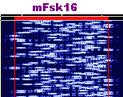
Freetrak 16 or 63 - HF APRS Trackers
Build a Cutting Edge GPS Tracker for HF Ops
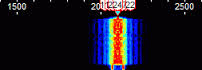
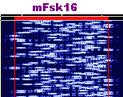 |
Freetrak 16 or 63 - HF APRS Trackers
|
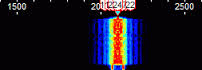 |
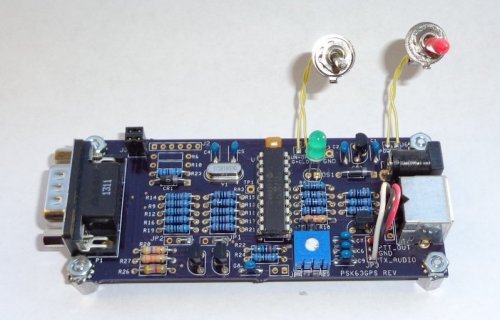
|
The point of my design is to be a new kind of stand alone APRS tracker to exist between a GPS and an HF SSB transmitter.
Like it's predecessors, it transmits APRS position packets - only now using robust PSK63 or MFSK16 modulation in the APRS Messenger packet format. The APRS Messenger program 3.26 (or newer) support decoding Freetrak position packets and can forward them on to the Findu map display web site. Revision 3.28 boasts improved performance thanks to it's ability to cope with greater frequency errors. |
Chris G4HYG has done a great job with this program, greatly expanding the useful possibilities of APRS, HF radio and the Internet.
By melding a platform supporting multiple HF digital modes along with APRS parsing, a whole new avenue for development exists in HF APRS.
MFSK16 or PSK63 coupled with the compressed Mic-e packet option make this a formidable combination for your weak signal HF APRS. |
|
A PIC 16F690 micro receives serial position data from a GPS, converts the data into an APRS packet and creates a modulated tone(s) containing the data.
The new MFSK16 version incorporates forward error correction and data interleaving for an even more robust signal compared to PSK63. These tone(s) are transmitted using SSB to receiving stations running APRS Messenger program. Only a few stations scattered across the country are required to provide coverage. At this point in time, most activity is on 30m USB 10149.7 MHz. |
Besides costing under $50 to make, using it is simple too.
Two switches. Power and option. Option chooses between sending compressed Mic-e or conventional coordinate packets. Three connections. 2.1mm DC power, 9 pin serial, 6 pin mini DIN or 3 wire radio connect. An internal jumper invokes idle mode (for tuning) or the serial configuration mode. A LED indicates it's status. |
|
APRS Messenger is a free Windows program that ties everything on the receive end together.
It interfaces with the computers sound card to decode and display the digital audio "packets" heard by a HF radio. Because the method of propagation is SSB HF and we use the Internet to collect reports, the number of receive stations necessary to provide adequate coverage is small in comparison to VHF. |
Freetrak was designed from the ground up to work with APRS Messenger.
It will decode with most multimode digital programs, but only APRS Messenger has CRC16 checksum validation of the data. The screen capture below is what APRS Messenger shows when the PSK63 version Freetrak transmits. Both conventional and compressed outputs are displayed here along with what the signal looks like on the waterfall display. |
|
The schematic below is the Freetrak circuit.
Input to the tracker is in the form of serial data either from a GPS or computer. It requires the GPRMC sentence at 4800,8,N,1 which most GPS units send by default. Q1 is an open collector, active low output transistor switch. It keys the radio to transmit. Q2 and Q3 are the serial inverter/buffers passing data via the RS232 port. J3 is a 2 line swap switch utilizing 4 pins and 2 jumpers. |
Five volt power is regulated by a low drop out (LDO) 2950 regulator.
A PIC 16F690 running at 16 MHz controls an 8 bit DAC which creates the data encoded tone(s). A low pass RC filter (R22/C8) cleans up the DAC output. R24 prevents over loading and should not be bypassed with JP4 - my bad. Radios requiring more drive than the 2k pot can provide should use a 5k pot instead. |
|
Below is an example of what you will see when configuring a Freetrak.
Set the 4 pin serial jumpers for PC and set the terminal program to 4800,8,N,1 connected. Connect the Freetrak to a RS232 serial port or if your PC doesn't have one, use a Keyspan USB RS232 dongle. |
With the JP7 jumper ON and SW1(S1)ON, turn on power(J6).
It will now be in configure mode and will send text like the top four lines seen below, telling you it's present configuration. At the arrows enter the callsign. Next you'll be prompted for transmit interval, then symbol and finally, optional tail message. |

Check out the US activity on 30m - 10149.700
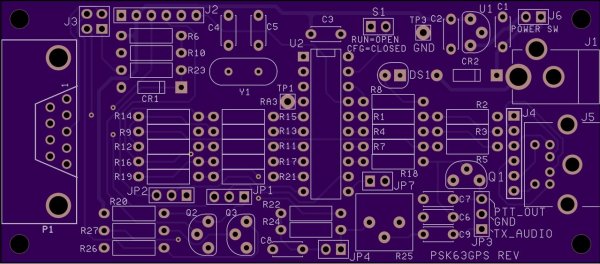
Enlarged top view of the Freetrak PCB.
Freetrak PCBs are Available from OSH Park
PSK63 and MFSK16 hex files, a parts list, schematic and manual are included in the Freetrak files download.
The Freetrak P2 Ublox files are for use with the SparkFun GPS module.
|
|
This page was updated 01-18-14